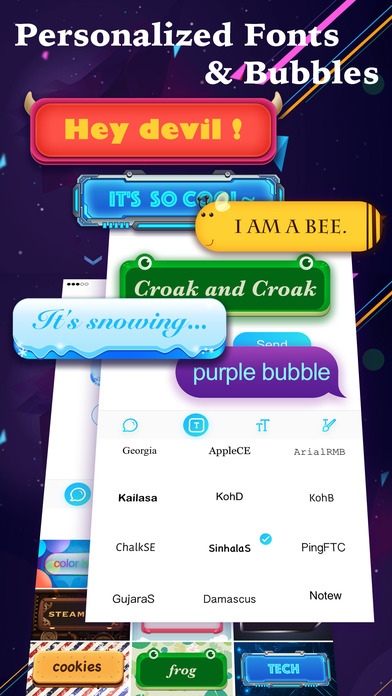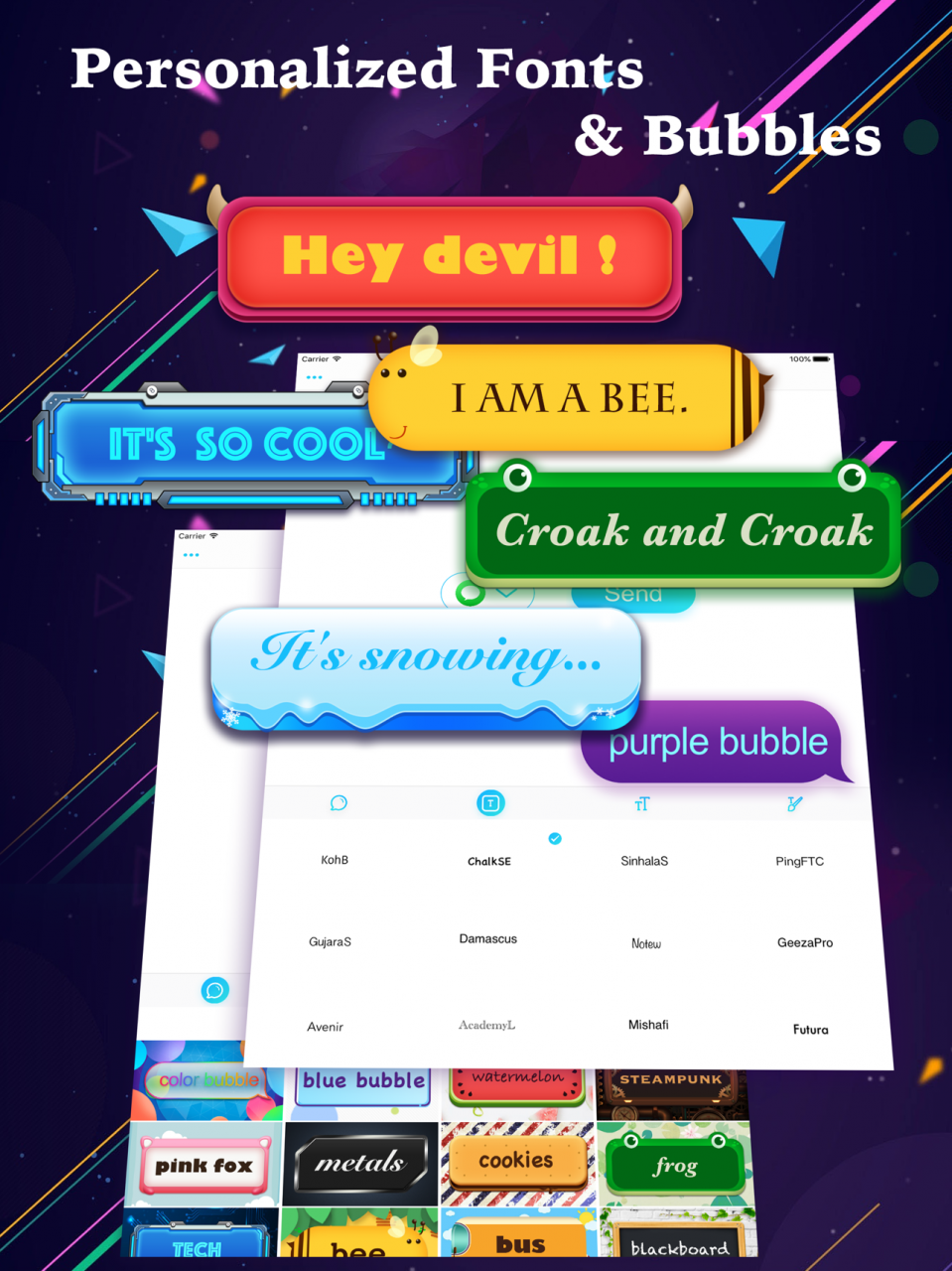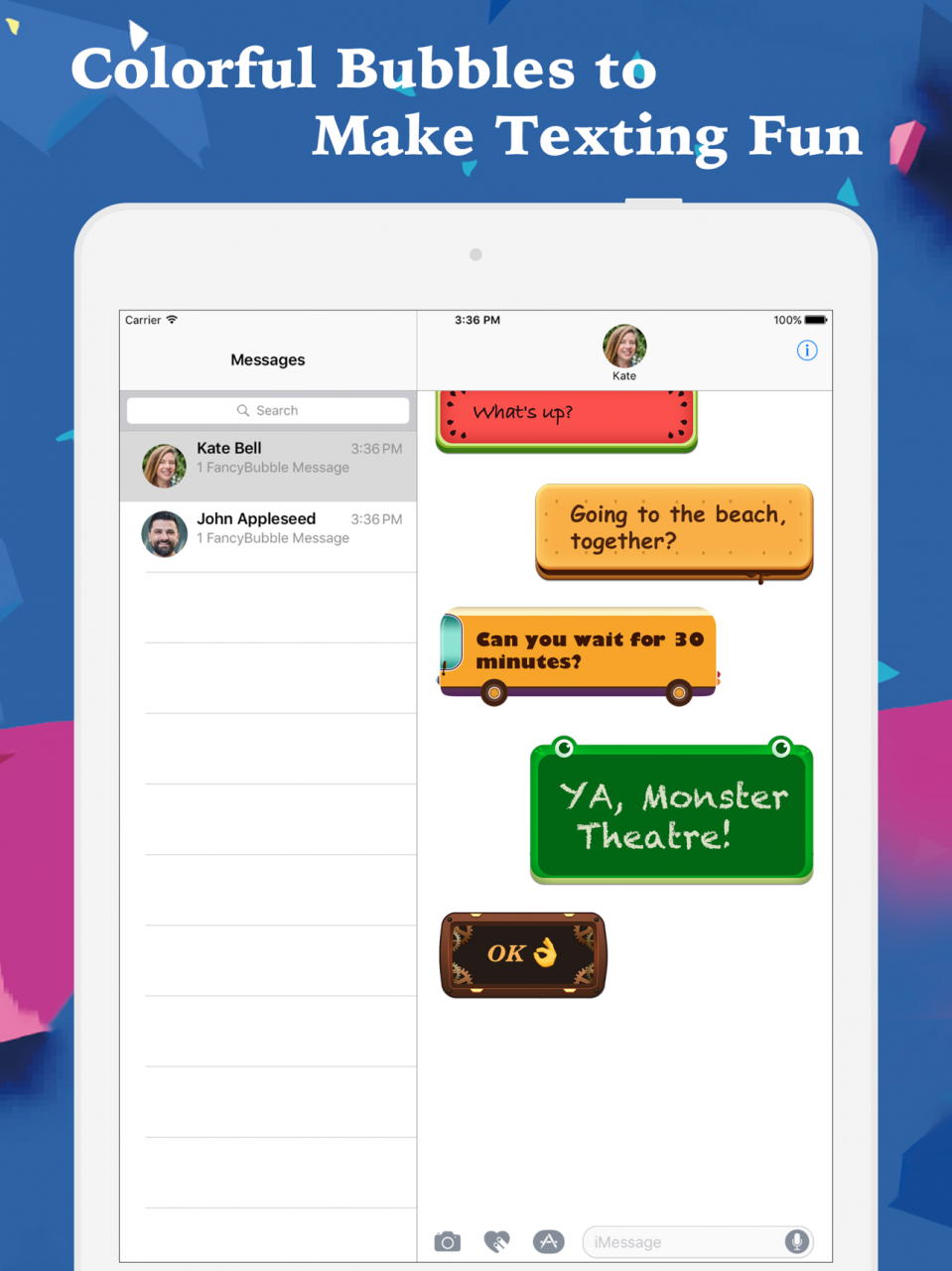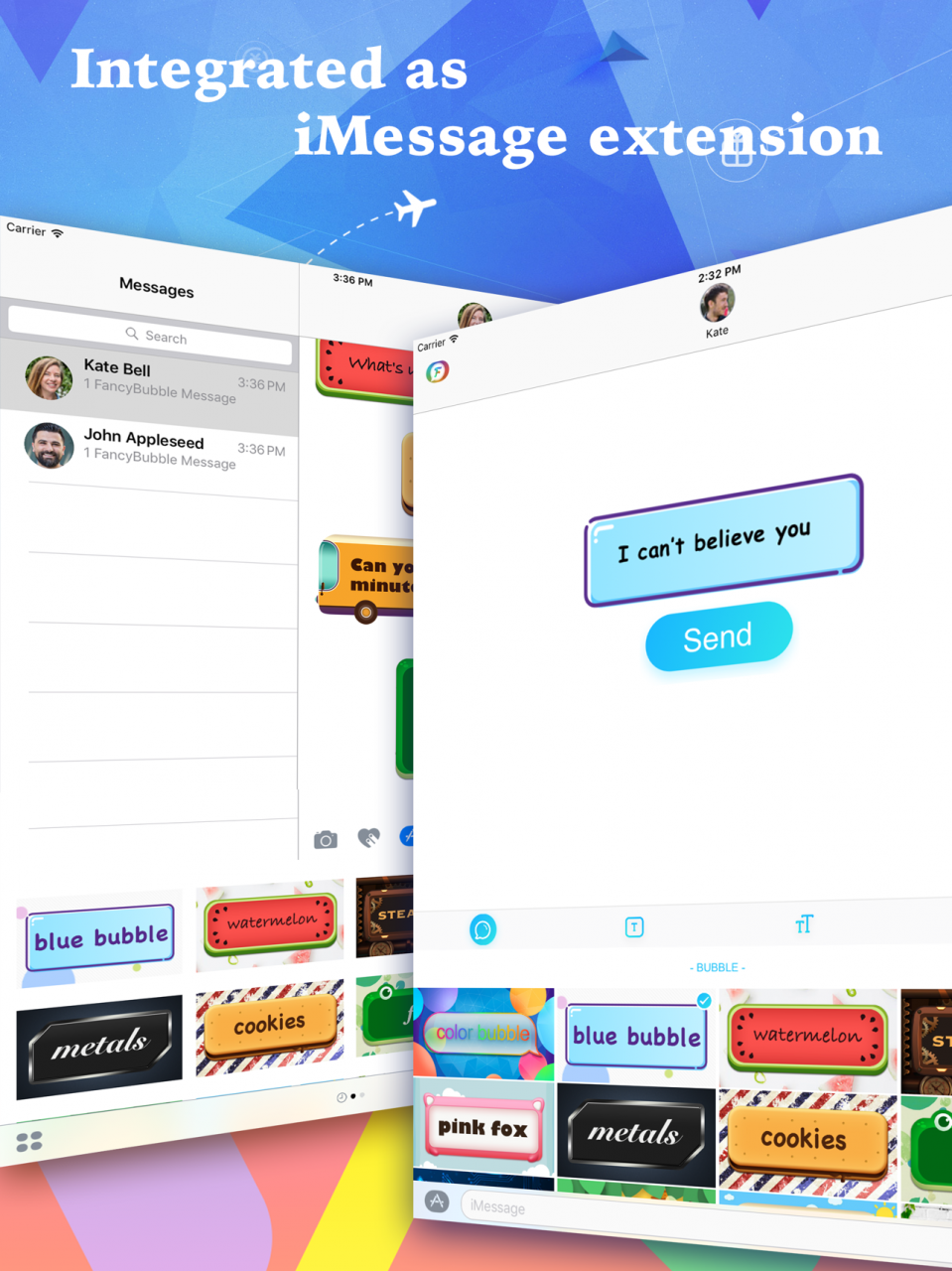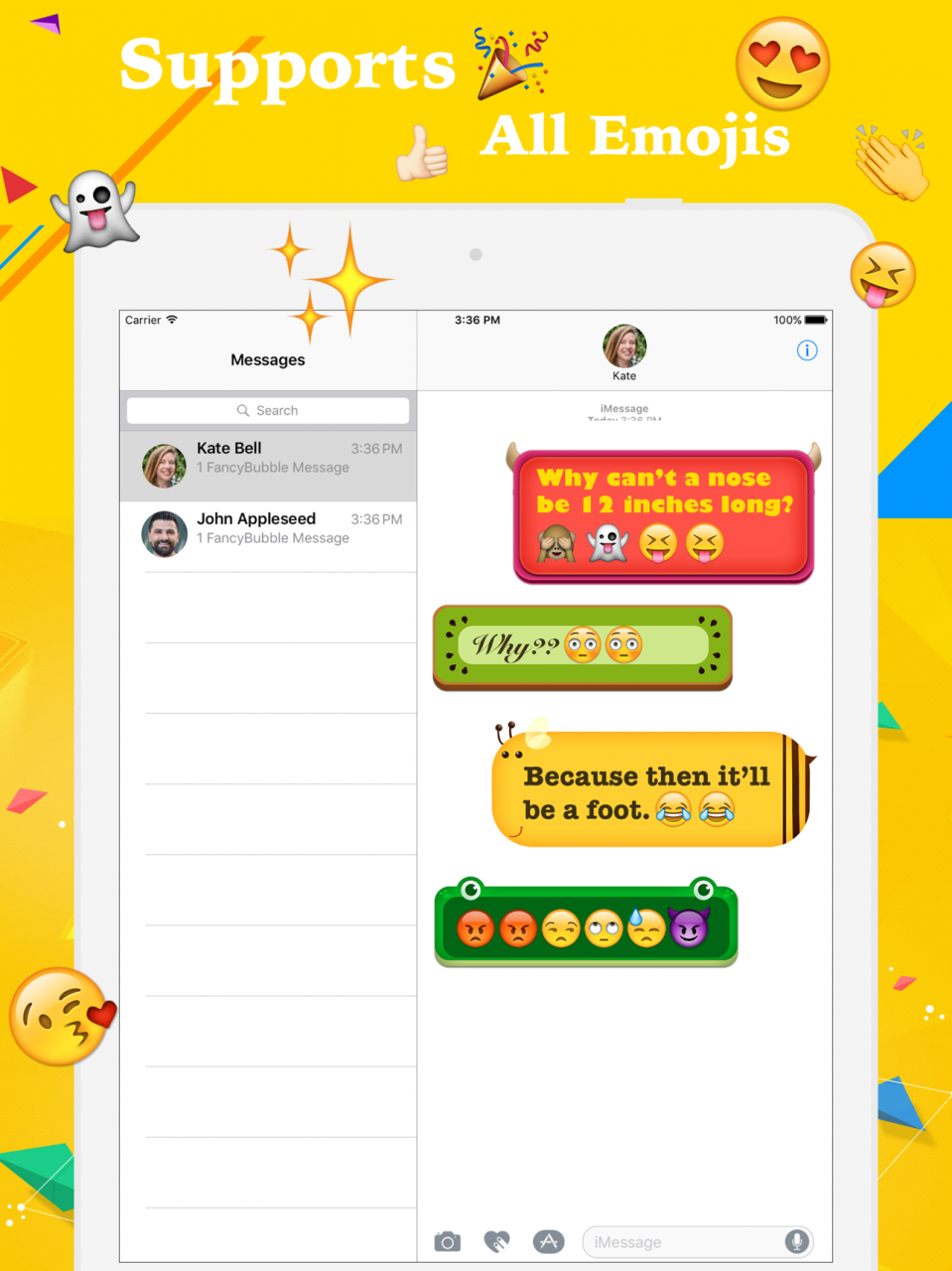FancyBubble - Text and Emoji Themes for iMessage1.3
Publisher Description
Enjoy customized fonts and backgrounds with exciting colors. Sending messages will never be dull and bland ever again! FancyBubble also supports all emojis and works across various platforms include iMessage, WhatsApp, FaceBook, Twitter, Instagram and more!
We have integrated an extension inside iMessage, so that you get your bubble right there in iMessage! Don’t use iMessage? Simply go to the FancyBubble app, create your message, style it and paste it into the messaging app of your choice.
Exciting Features:
- Many different bubble styles ranging from simple and elegant to bright and colorful. Liven up your chatting with bubbles like Cold Bubble and Bubble Bee. Choose bubbles inspired by your favorite characters such as Pokemon too!
- Decorate your messages with dozens of FREE textures and colors
- Choose from many different colors and fonts to customize your text -Insert Emojis and Text Art in your messages
- Send your decorated messages on a variety of platforms including iMessage, WhatsApp, FaceBook, Instagram and Twitter, or simply save your special messages to your Photo Gallery.
Give us ideas for new bubble designs, and you may find your contribution in our next version updateOct 5, 2016
Version 1.3
This app has been updated by Apple to display the Apple Watch app icon.
Fix a bunch of bugs.
About FancyBubble - Text and Emoji Themes for iMessage
The company that develops FancyBubble - Text and Emoji Themes for iMessage is FancyKey Keyboard, Inc.. The latest version released by its developer is 1.3.
To install FancyBubble - Text and Emoji Themes for iMessage on your iOS device, just click the green Continue To App button above to start the installation process. The app is listed on our website since 2016-10-05 and was downloaded 31 times. We have already checked if the download link is safe, however for your own protection we recommend that you scan the downloaded app with your antivirus. Your antivirus may detect the FancyBubble - Text and Emoji Themes for iMessage as malware if the download link is broken.
How to install FancyBubble - Text and Emoji Themes for iMessage on your iOS device:
- Click on the Continue To App button on our website. This will redirect you to the App Store.
- Once the FancyBubble - Text and Emoji Themes for iMessage is shown in the iTunes listing of your iOS device, you can start its download and installation. Tap on the GET button to the right of the app to start downloading it.
- If you are not logged-in the iOS appstore app, you'll be prompted for your your Apple ID and/or password.
- After FancyBubble - Text and Emoji Themes for iMessage is downloaded, you'll see an INSTALL button to the right. Tap on it to start the actual installation of the iOS app.
- Once installation is finished you can tap on the OPEN button to start it. Its icon will also be added to your device home screen.
Program Details
System requirements
Download information
Pricing
Version History
version 1.3
posted on 2016-10-05
Oct 5, 2016 Version 1.3
This app has been updated by Apple to display the Apple Watch app icon.
Fix a bunch of bugs.
version 1.3
posted on 2016-10-05
5 Oct 2016 Version 1.3
Fix a bunch of bugs.
version 1.3
posted on 2016-10-05
Oct 5, 2016 Version 1.3
Fix a bunch of bugs.
version 1.3
posted on 2016-10-05
Oct 5, 2016 Version 1.3
This app has been updated by Apple to use the latest Apple signing certificate.
Fix a bunch of bugs.
version 1.2
posted on 2016-09-23
version 1.3
posted on 1970-01-01
2016年10月5日 Version 1.3
Fix a bunch of bugs.
version 1.3
posted on 1970-01-01
5 de oct. de 2016 Version 1.3
Fix a bunch of bugs.